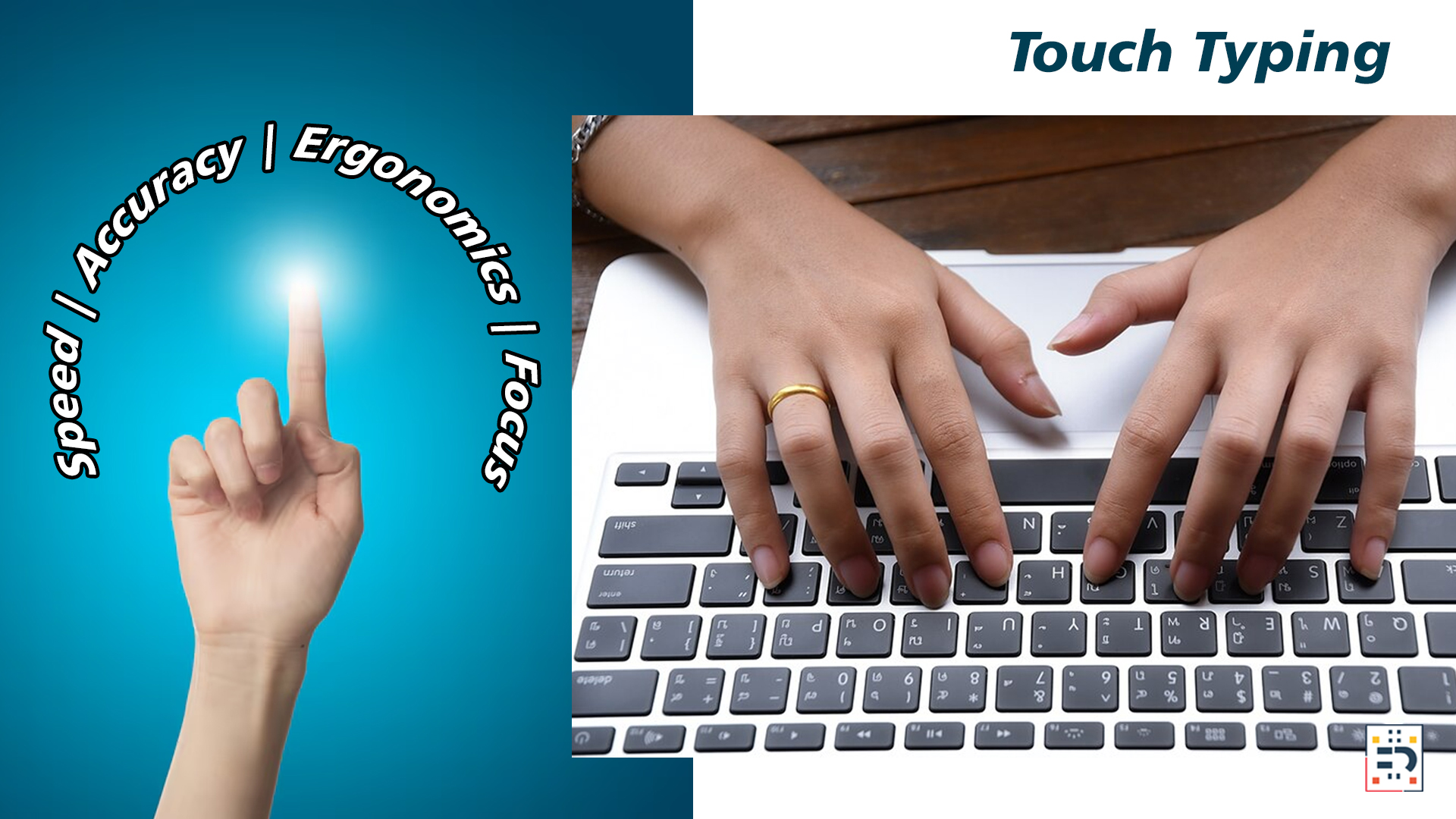In a world where speed and efficiency are everything, mastering the keyboard without glancing down is no longer just a party trick—it’s a productivity superpower. Whether you’re a student racing against a deadline, a professional hammering out emails, or a writer chasing inspiration, touch typing can transform the way you interact with your computer.
What Is Touch Typing?
Touch typing is the ability to type using muscle memory, without the need to look at the keyboard. Instead of hunting and pecking for each key, your fingers instinctively know where each letter is. The result? Faster typing, fewer mistakes, and a smoother flow of thought to screen.

Why Learn to Type Without Looking?
- Speed: Touch typists can often type at speeds of 60–120 words per minute or more.
- Accuracy: With consistent practice, your typing becomes more precise, reducing errors and the need for constant editing.
- Ergonomics: Keeping your head up and eyes forward improves posture and reduces strain on your neck and back.
- Focus: You stay in the zone, engaging more deeply with your work rather than breaking your concentration to find the next key.
How to Start Touch Typing
- Learn Home Row Positioning
Start by positioning your fingers on the “home row” keys: A, S, D, F for your left hand and J, K, L, ; for your right. Your thumbs should rest on the space bar. - Use Online Tools and Courses
Websites like TypingClub, Keybr, and Ratatype offer guided lessons, exercises, and progress tracking to help you improve. - Practice Daily
Even just 10–15 minutes a day can build muscle memory over time. Focus on accuracy first—speed will naturally follow. - Avoid Looking Down
Cover your hands with a light cloth or use a blank keyboard skin. Make it difficult to cheat and force your fingers to learn. - Set Realistic Goals
Start with the goal of consistent accuracy at 30–40 WPM. Then slowly increase your target speed over weeks or months.
Tips for Faster Mastery
- Don’t rush—slow, accurate typing is better than fast and sloppy.
- Use all ten fingers—this distributes effort and builds long-term comfort.
- Play typing games—they make practice fun and improve reflexes.
Touch typing isn’t just about speed; it’s about freedom. The freedom to think, write, and create without interruption. Like riding a bike or playing an instrument, once you’ve mastered it, you never forget. So go ahead—ditch the peeks, trust your fingers, and type without looking.