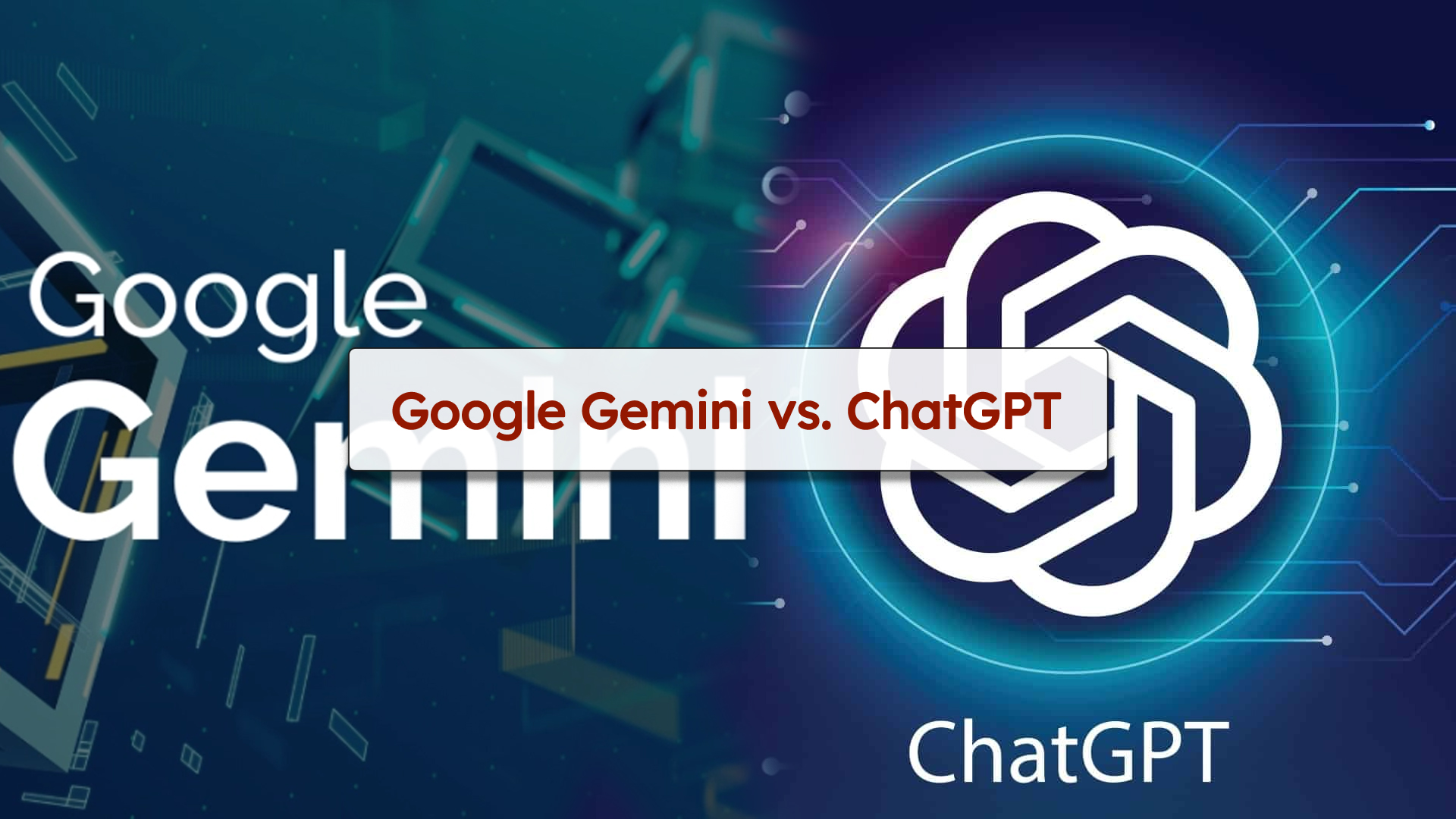The world of AI chatbots is heating up, and two giants are leading the charge: Google Gemini and ChatGPT by OpenAI. Both are powerful conversational AI tools, but how do they stack up in the hands of real users?
We put both platforms to the test in a range of everyday scenarios—from brainstorming and content creation to coding help and casual conversation. Here’s how they compare.
1. User Interface & Experience
Gemini (formerly Bard)
Google Gemini is sleek and minimalist. Integrated into the Google ecosystem, it plays well with tools like Gmail, Docs, and Search. It’s easy to start a session and jump right in, especially if you’re already using Google services.
ChatGPT
ChatGPT has a polished, intuitive interface. The Pro version offers access to GPT-4 with added tools like a code interpreter, image generation, and file analysis. The chat history and memory features make it easy to continue longer conversations or refer back to past ones.
Verdict: ChatGPT offers a more customizable and integrated experience for power users, while Gemini shines with seamless Google ecosystem synergy.
2. General Knowledge & Web Access
Gemini
Gemini benefits from real-time access to Google Search, making it excellent for up-to-date information, breaking news, or product research. It’s fast and current.
ChatGPT
While GPT-4 Turbo is extremely knowledgeable, its web access is limited unless you’re using the browser tool in ChatGPT Pro. Its responses are often more thoughtful and nuanced but may lack the most recent info unless asked to look it up.
Verdict: Gemini wins for real-time facts. ChatGPT wins for depth and nuance.
3. Creativity & Writing Style
Gemini
Gemini handles creative tasks reasonably well—story writing, poems, and ideas—but sometimes its tone feels flat or generic. It can shine with help from Google Search, but output may need polishing.
ChatGPT
ChatGPT’s writing is fluid, adaptive, and stylistically rich. Whether you need a blog post, script, joke, or professional email, GPT-4 delivers text that feels human and engaging.
Verdict: ChatGPT is the go-to for writing and creative flair.
4. Coding & Tech Support
Gemini
Gemini can write and debug code, especially when paired with Search, but it occasionally misunderstands prompts or delivers inconsistent results.
ChatGPT
This is where ChatGPT really flexes. It explains code, writes it in multiple languages, and helps debug like a seasoned mentor. With the code interpreter (a.k.a. Python tool), it can also run data analysis, visualize graphs, and more.
Verdict: ChatGPT is a powerhouse for developers and data scientists.
5. Image & File Handling
Gemini
Gemini can process images and give basic visual analysis, but support is limited compared to ChatGPT’s toolset.
ChatGPT
ChatGPT Pro users can upload files (PDFs, CSVs, images) and ask questions about them. The model can read, summarize, visualize, and even edit code or content inside those files.
Verdict: ChatGPT takes the lead with advanced file and image tools.
6. Personality & Memory
Gemini
Gemini is professional but less personal. While it adapts somewhat to your style, it doesn’t “remember” conversations over time.
ChatGPT
ChatGPT can remember your preferences (if memory is enabled), adapt its tone, and personalize its responses. It feels more like a smart assistant that gets to know you over time.
Verdict: ChatGPT feels more like your assistant, not just a tool.
Final Thoughts
Both Gemini and ChatGPT are excellent tools—but they serve slightly different purposes.
- Choose Gemini if you’re deeply integrated into Google’s ecosystem and need real-time facts or search-powered help.
- Choose ChatGPT if you want a more conversational, creative, and customizable AI with a broader set of tools at your fingertips.
Ultimately, the best AI is the one that fits your workflow. Some users might even find the best setup is using both side by side.