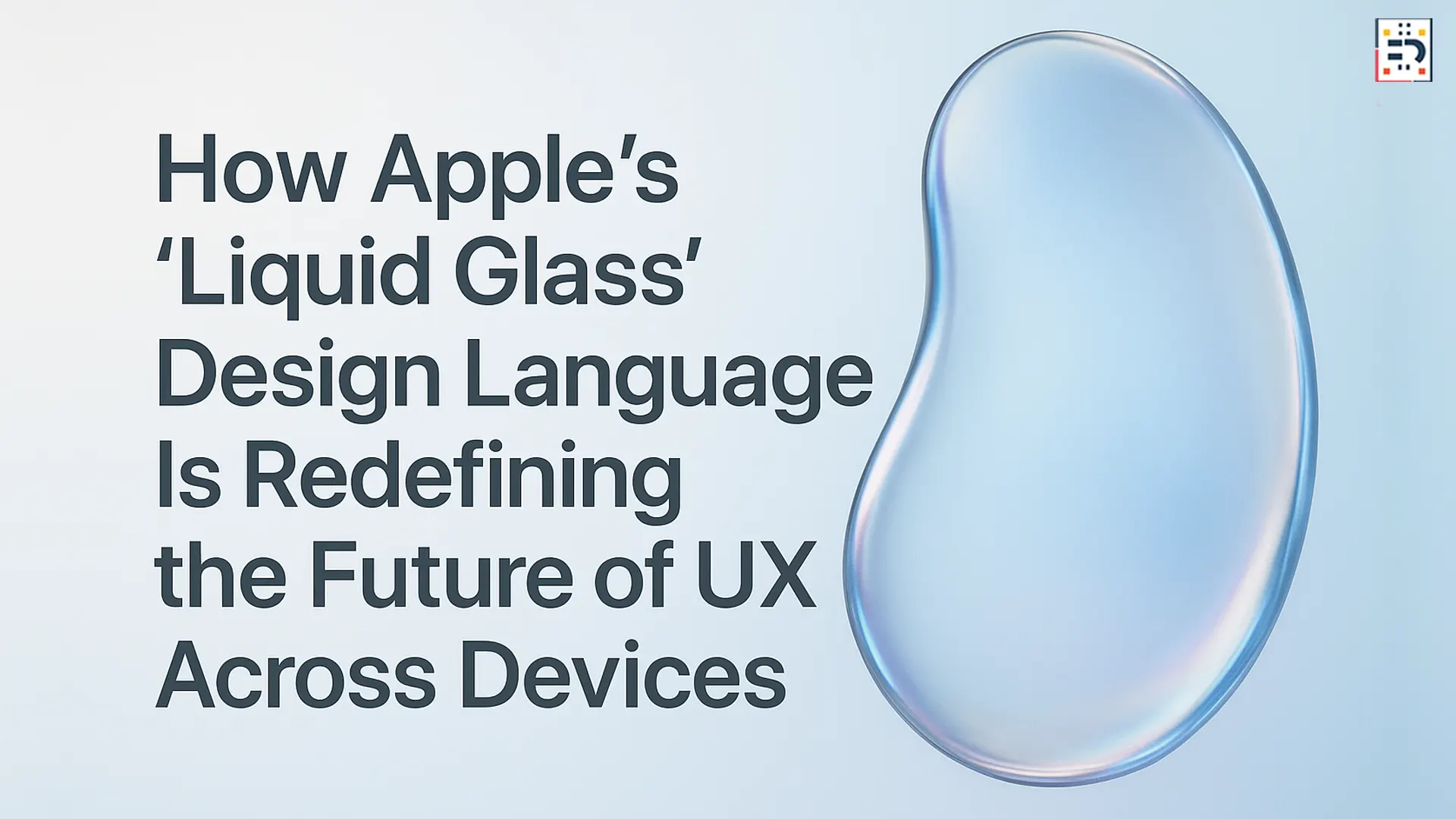Introduction: The Rise of Apple’s Liquid Glass Design Philosophy
Apple has always stood at the intersection of technology and artistry. From the glossy skeuomorphism of the early iPhone era to the sleek flatness of iOS 7, every visual shift marked a deeper philosophical change in how people interact with devices. Enter Liquid Glass — Apple’s newest design language, which promises to redefine user experience (UX) across its ecosystem.
At its core, Liquid Glass isn’t just about aesthetics. It’s about crafting a living interface that feels tactile, responsive, and emotionally intuitive. Apple’s design team has reimagined how light, motion, and transparency can evoke warmth, fluidity, and depth — all without overwhelming simplicity. For official design guidelines, see Apple’s Human Interface Guidelines.
What Is the ‘Liquid Glass’ Design Language?
Liquid Glass is Apple’s next evolutionary step in human-computer interaction. It emphasizes dynamic transparency, depth layering, and micro-animations that mimic the physical behavior of glass. Surfaces subtly bend light, respond to gestures with elasticity, and create the illusion of material presence — a digital echo of something tangible.
Think of it as Apple’s answer to the growing need for immersive realism in digital design, bridging the tactile comfort of real-world materials with the precision of digital control. Every motion, shadow, and blur works in harmony to make the interface feel alive, not static. See Apple Vision Pro for real-world examples.

The Core Principles Behind Liquid Glass UX
Transparency, Depth, and Light Play
Apple leverages transparency as more than a stylistic choice — it’s an interaction cue. Layers of frosted glass, subtle reflections, and light gradients establish spatial hierarchy. The interplay of light guides user focus while preserving aesthetic harmony. Learn more about iOS 26’s Liquid Glass updates.
Seamless Motion and Fluid Transitions
Each transition — whether opening an app or switching views — flows like water. These motion physics mirror the continuity of touch and real-world movement, reducing cognitive friction.
Emotional Minimalism: Design That Feels Alive
Apple’s Liquid Glass design language champions emotional minimalism, where simplicity meets sensory richness. Subtle animations and lighting effects trigger emotional resonance, making the UX feel “alive” without clutter.
How Liquid Glass Impacts UX Across Devices
iPhone: A New Dimension of Touch Interaction
With Liquid Glass, iPhone interfaces feel more responsive and lifelike. Buttons pulse with depth; notifications float seamlessly over blurred surfaces. This design makes touch interactions more intuitive and visually rewarding. See Apple’s iPhone Design Overview.
Mac and macOS: Merging Productivity and Aesthetics
macOS integrates Liquid Glass through translucency in toolbars and contextual layers. The visual fluidity aligns with multitasking workflows, creating an elegant balance between clarity and focus. Learn more at Apple macOS.
iPad and Spatial Computing: The Bridge Between Reality and Interface
As Apple pushes toward spatial computing, the iPad becomes a testing ground for three-dimensional UI. Liquid Glass enhances the illusion of space, enabling interfaces that respond dynamically to orientation, lighting, and gestures. See Apple iPad for examples of spatial UX.
Apple Watch and Wearables: Micro UX and Haptic Design
On smaller screens, Apple refines Liquid Glass into micro-interactions. Each tap, scroll, or haptic pulse mimics physical feedback — merging tactile realism with visual fluidity. Explore Apple Watch UX.
The Design Language in Action: Apple Vision Pro and Beyond
The Vision Pro is perhaps the most striking example of Liquid Glass in motion. Every panel, button, and window feels suspended in midair — translucent, tactile, and adaptive to the user’s gaze. Apple’s visionOS turns interaction into a sensory experience, translating real-world motion into digital fluidity. Read Apple Vision Pro Overview.

Design Consistency and the Ecosystem Advantage
Cross-Platform UX Unity
Liquid Glass ensures that whether you’re on a MacBook or Apple Watch, the experience feels cohesive. The design philosophy blurs the boundaries between device categories.
Developer Implications: Designing for Liquid Interfaces
Apple’s updated Human Interface Guidelines encourage developers to adopt these principles — emphasizing depth layering, motion physics, and dynamic light behavior.
Comparing Apple’s Approach to Industry Trends
| Design Language | Brand | Key Characteristics | UX Focus |
|---|---|---|---|
| Liquid Glass | Apple | Fluidity, depth, light realism | Emotionally resonant and tactile |
| Material You | Color personalization | Adaptive aesthetic control | |
| Fluent Design | Microsoft | Acrylic transparency, motion | Visual consistency across platforms |
| One UI | Samsung | Simplicity and accessibility | Ease of use and visual balance |
While competitors focus on personalization or simplicity, Apple’s Liquid Glass champions emotional connection and realism — setting a new UX benchmark.
The Future of UX: Predictions and Innovations
Expect Apple to merge Liquid Glass with AI-driven personalization, where interfaces adapt mood, time, and context dynamically. Accessibility will also expand — blending motion cues with visual clarity to support inclusivity.
Challenges and Criticisms of Liquid Glass
While breathtaking, critics argue that Liquid Glass may risk style over substance. High GPU demands could affect performance on lower-end devices, and developers may face steep design adaptation costs. TechCrunch analysis offers more insight.
Expert Insights: What Designers Are Saying
Top UX professionals praise Apple for humanizing digital interfaces. Former Apple designer Jony Ive’s design ethos echoes through this philosophy — emphasizing “technology that disappears behind beauty.” For more, see Apple Design Resources.

FAQs
Q1. What makes Apple’s Liquid Glass design different from past design languages?
Liquid Glass combines realism with minimalism, blending tactile depth and emotion-driven motion.
Q2. Is Liquid Glass just a marketing term?
No. It reflects real, system-level changes in Apple’s UX framework — especially in iOS, macOS, and visionOS.
Q3. Will third-party apps adopt the Liquid Glass style?
Yes, Apple’s developer guidelines encourage seamless integration through transparency APIs and blur effects.
Q4. How does Liquid Glass improve accessibility?
Through contrast optimization, motion reduction options, and depth cues that enhance focus.
Q5. Is this design language limited to premium Apple devices?
Initially, yes. It will likely scale across new-generation hardware.
Q6. How might Liquid Glass influence the broader tech industry?
It’s inspiring a wave of liquid-inspired UX frameworks, influencing AR, AI, and Web3 interface designs. See coverage by Times of India.
The Next Era of Experience Design
Apple’s Liquid Glass design language isn’t just a visual upgrade — it’s a statement of intent. It signals a future where UX becomes alive, responsive, and emotionally intelligent. By merging physics, psychology, and design, Apple continues to shape not just how we use technology, but how we feel while using it.
#AppleUX #LiquidGlass #DesignInnovation #iOS26 #VisionPro #UXDesign #MacOSDesign #SpatialComputing #AppleDesign #TechTrends