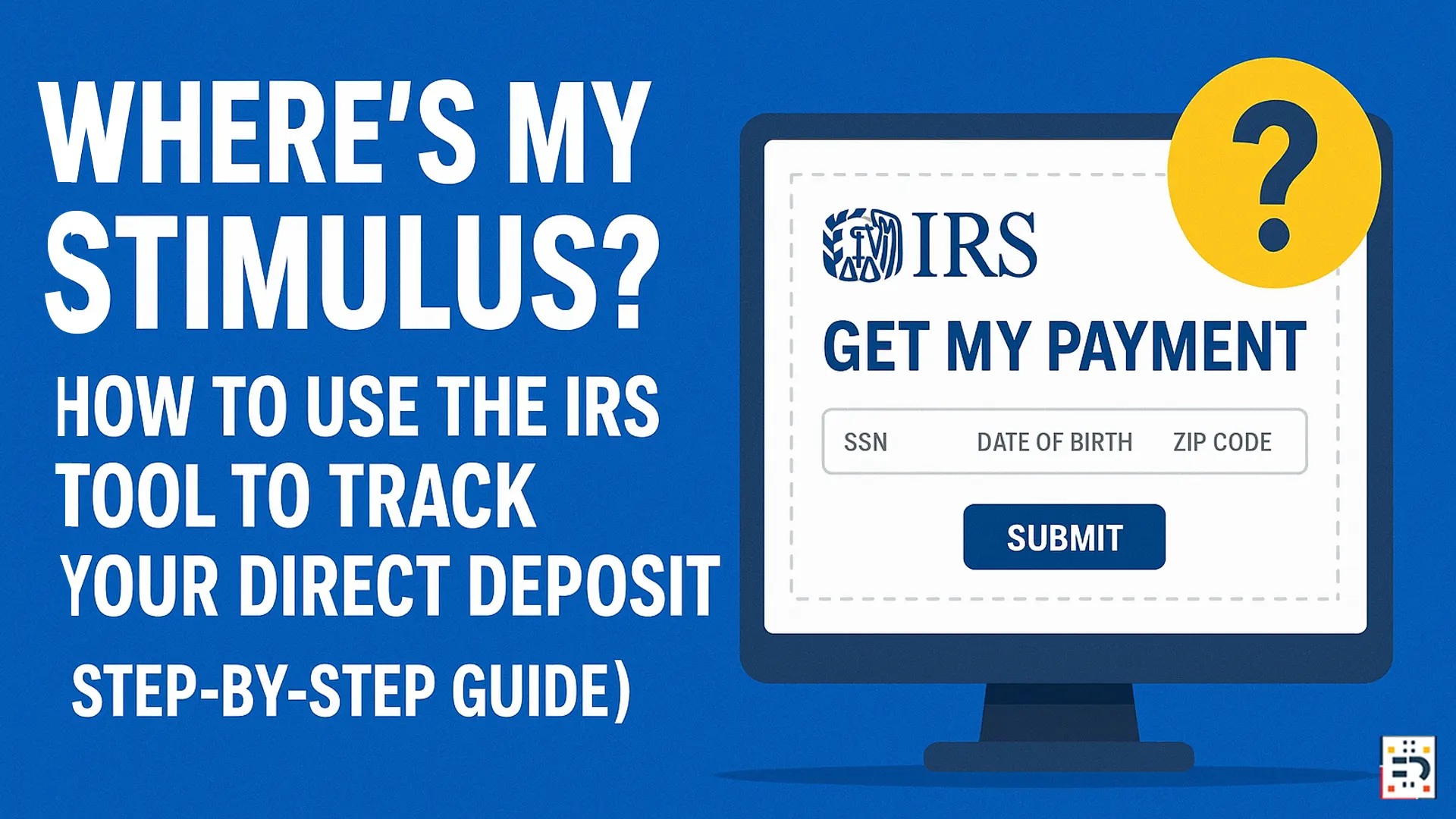Introduction: Understanding the IRS Stimulus Tracking Tool
If you’ve been wondering, “Where’s my stimulus?” you’re not alone. Millions of Americans rely on the IRS “Get My Payment” tool to check the status of their Economic Impact Payments (EIPs). Whether you’re expecting a direct deposit, paper check, or prepaid debit card, this official portal gives real-time updates safely and securely.
This article explains how to use the tool, update your bank information, avoid scams, and ensure your payment arrives without delay.
For official updates, visit the IRS Coronavirus Tax Relief page.
What Is the “Get My Payment” IRS Tool?
Purpose and Function of the IRS Portal
The “Get My Payment” tool helps taxpayers track their stimulus payments under the federal Economic Impact Payment program. It displays your payment method (direct deposit or mail) and whether your payment has been issued.
Who Can Use the IRS Stimulus Tool
Eligible U.S. citizens, resident aliens, and certain non-filers can use the portal with their Social Security number (SSN), date of birth, and mailing address.
You can verify your eligibility with the USA.gov Stimulus and Relief Programs resource.
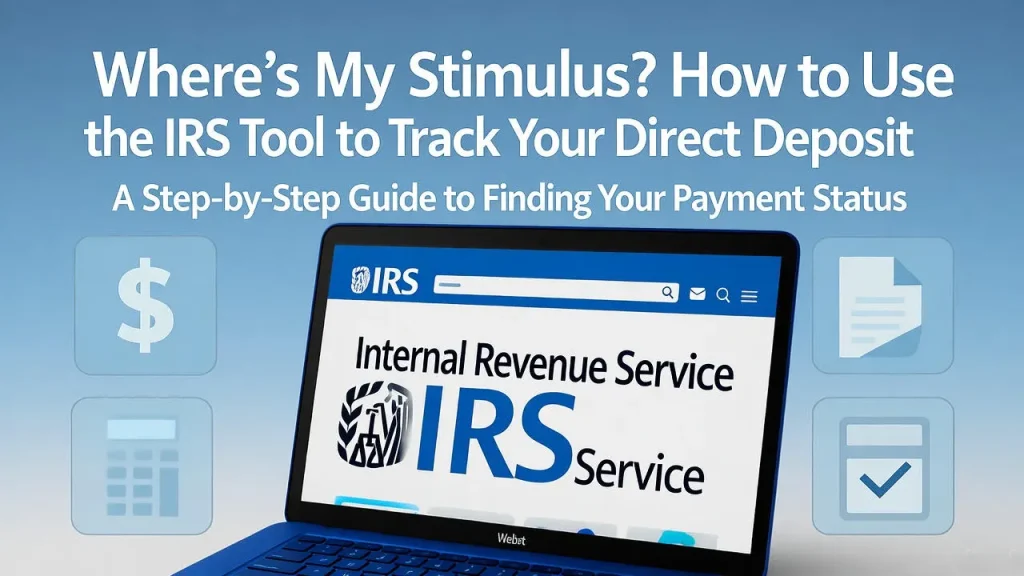
Eligibility Requirements for Stimulus Payment Tracking
Citizens and Resident Eligibility
You must be a U.S. citizen or resident alien with a valid SSN and not be claimed as a dependent.
Income and Filing Status Conditions
Your Adjusted Gross Income (AGI) determines eligibility:
- Single: Up to $75,000
- Head of household: Up to $112,500
- Married filing jointly: Up to $150,000
For the latest income thresholds, see the IRS eligibility chart.
Dependents and Non-Filers
If you have dependents or didn’t file a return, use the Non-Filer Sign-Up Tool to register.
How to Use the IRS “Get My Payment” Tool to Track Your Stimulus
Step 1: Visit the Official IRS Website
Go directly to IRS.gov. Avoid third-party sites or ads claiming to track your payment — many are phishing scams.
Step 2: Access the “Get My Payment” Tool
Click “Get My Payment” on the homepage and continue to the secure login page.
Step 3: Enter Personal Information Securely
Provide your SSN, date of birth, and address exactly as listed on your tax return.
Step 4: View Your Stimulus Payment Status
The tool will show whether your payment has been processed, sent, or is pending.
Step 5: Troubleshoot Common Issues
If you see messages like “Payment Status Not Available”, refer to the IRS FAQ page.
How to Track Your Stimulus Payment via Direct Deposit
Understanding the Direct Deposit Process
Direct deposit is the fastest and safest way to receive your payment — usually within 3–5 business days after the issue date.
Learn more about how direct deposits work through the U.S. Treasury Direct FAQ.
How to Confirm Your Bank Details with the IRS
Log in to your IRS Online Account and check your stored routing and account numbers.
What to Do If Your Bank Account Changed
If your bank closed or changed your account, the deposit will bounce back, and the IRS will mail a check. Track it through the U.S. Postal Service Informed Delivery.

Common Reasons for Delays in Stimulus Payments
Incorrect Banking or Filing Information
Even minor errors in your account or filing details can delay processing.
Identity Verification Issues
If you need to verify your identity, visit ID.me IRS Verification.
Processing Backlogs and IRS Schedule Delays
High demand or system maintenance can cause delays. Check current schedules on the IRS Operations Status page.
How to Update or Correct Direct Deposit Information
Steps to Change Account Details in the IRS Portal
Account details can only be updated when filing your next tax return through IRS Free File.
When to File a Payment Trace Request
If four weeks pass since your payment was marked “sent,” file Form 3911 or call 800-919-9835. Download the form here: IRS Form 3911 PDF.
Security Measures: Keeping Your Data Safe Online
How the IRS Protects Your Information
The IRS uses TLS encryption, multi-factor authentication, and secure cookies. Learn about IRS cybersecurity at the IRS Security Summit.
Tips for Avoiding Stimulus Scams and Phishing Attacks
Watch out for fake “IRS” emails or text messages. See FTC.gov’s scam alerts for current fraud warnings.
Frequently Asked Questions (FAQs)
1. Why can’t I find my stimulus payment in the IRS tool?
Your tax return may still be under review, or your data hasn’t been updated yet. Check again in 24 hours.
2. How long does it take for direct deposit to arrive?
Usually within 3–5 business days of being issued.
3. What if I filed taxes late?
You’ll still receive payment after the return is processed.
4. Can non-filers track their stimulus payment?
Yes — through the IRS portal, provided they registered previously.
5. Is there a deadline to claim the stimulus payment?
Yes. You must file a return claiming the Recovery Rebate Credit by the federal deadline listed on IRS Filing Deadlines.
6. How do I contact the IRS for help with stimulus tracking?
Call 800-919-9835 or visit the IRS Contact Page.
Stay Informed and Secure with IRS Stimulus Updates
Tracking your stimulus payment is easy when you use the official IRS “Get My Payment” tool and keep your information up to date. Always rely on verified sources like IRS.gov, USA.gov, and TreasuryDirect.gov for accurate guidance.
#WheresMyStimulus #IRSTool #StimulusPayment #TaxRelief #DirectDeposit #IRSUpdate #FinanceTips #TaxRefund #EconomicImpact #MoneyTracker