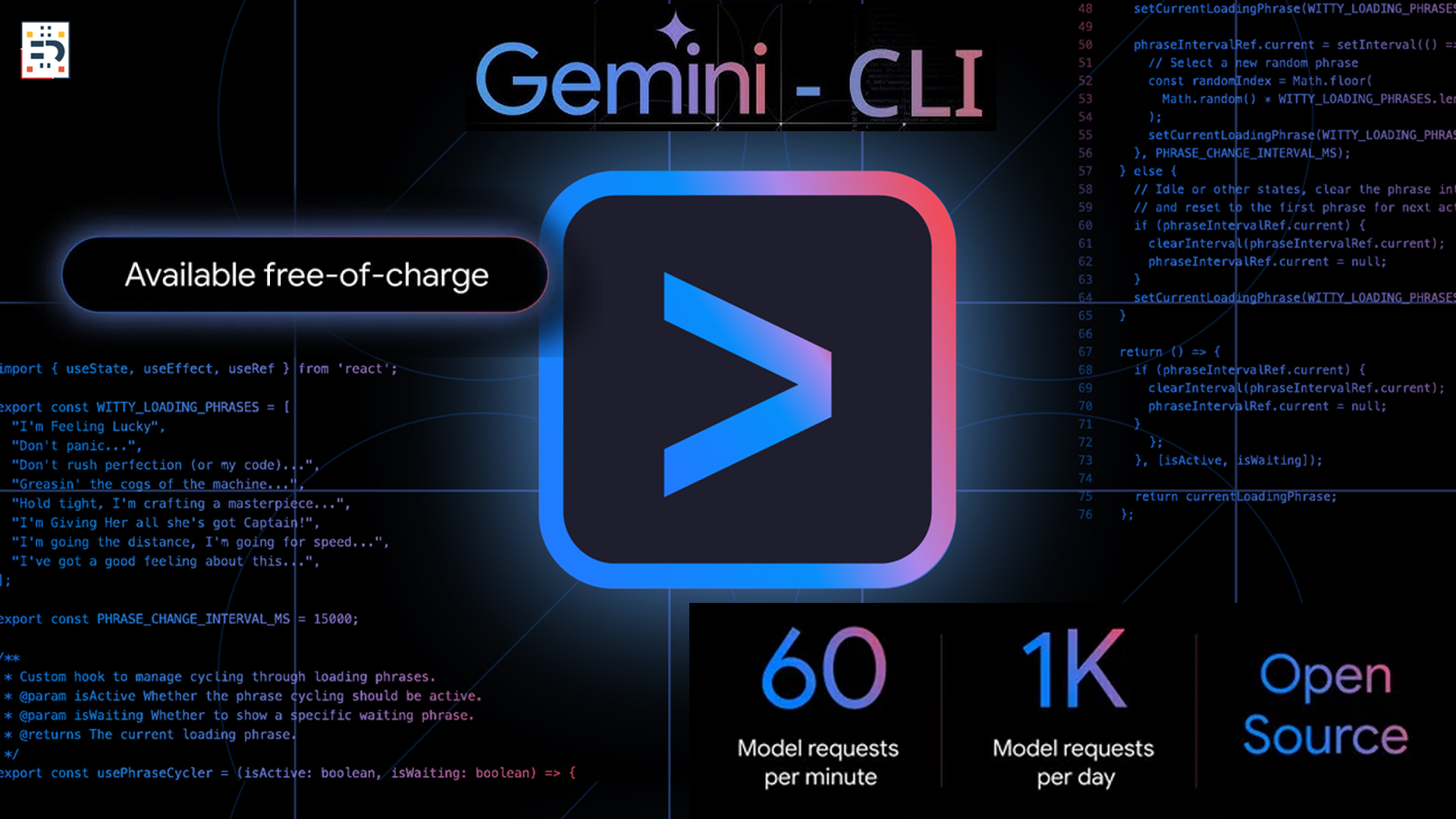Google has unveiled an exciting new tool for developers: the Gemini CLI. This innovative offering is an open-source AI agent specifically designed to streamline workflows for developers directly from their command-line environment.
What is Gemini CLI?
At its core, the Gemini CLI is a command-line interface (CLI) that functions as an AI agent. Developed by Google, its primary objective is to assist developers by integrating powerful AI capabilities seamlessly into their daily command-line operations. Think of it as bringing advanced artificial intelligence directly to your terminal.
Gemini CLI is an open-source command-line tool that allows you to interact with Google’s Gemini models (formerly Bard) in a lightweight, scriptable, and terminal-friendly way. It’s built to give you fast, flexible access to LLM capabilities without needing to open a browser or build an app. Think of it as ChatGPT, but embedded directly in your workflow — ready to answer questions, refactor code, generate documentation, or even help you write bash scripts.
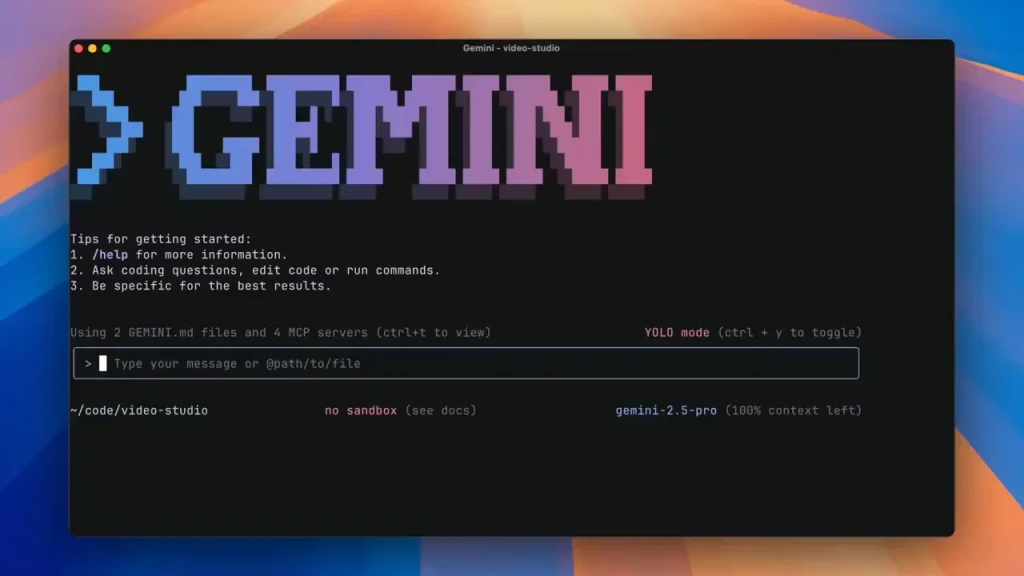
The Game-Changer: Free Gemini 2.5 Pro Access
Perhaps the most significant and compelling feature of the Gemini CLI is its provision of free access to the powerful Gemini 2.5 Pro model. This is a substantial benefit for developers, allowing them to leverage one of Google’s most advanced AI models without incurring costs. This democratizes access to cutting-edge AI, enabling more developers to experiment and build with powerful AI capabilities.
Key Advantages and Benefits:
•Open-Source Nature: Being open-source means the entire developer community can inspect, modify, and contribute to the Gemini CLI’s development. This fosters transparency, collaboration, and continuous improvement, ensuring the tool evolves with the needs of its users.
•Streamlined Developer Workflows: The Gemini CLI is engineered to streamline tasks for developers. This implies it can automate routine operations, provide intelligent coding assistance, generate snippets, or offer quick access to AI capabilities directly within the terminal, making development more efficient and less cumbersome.
•Accessibility to Advanced AI: By offering free access to Gemini 2.5 Pro, Google is making powerful AI more accessible and practical for a broader range of developers. This lowers the barrier to entry for integrating advanced AI into applications and workflows.
Who Should Use It?
The Gemini CLI is clearly targeted at developers, especially those who are comfortable working within a command-line environment and are looking to integrate advanced AI capabilities directly into their daily tasks. If you spend a significant amount of time in your terminal and want to enhance your productivity with AI, this tool is designed for you.
The Gemini CLI is more than a novelty — it’s a serious tool for developers looking to integrate AI into their daily workflows. With fast response times, deep integrations, and the power of Google’s LLMs, it’s quickly becoming a must-have in the modern developer toolkit.
Whether you’re debugging on the fly or just want a smarter terminal companion, Gemini CLI brings the future of AI right to your command line.
Looking Ahead
The release of the Gemini CLI represents a significant step in making advanced AI more accessible and practical for the developer community. With its open-source foundation and the invaluable benefit of free access to Gemini 2.5 Pro, it is poised to become an indispensable asset for many developers looking to push the boundaries of what’s possible with AI.